20 | WordPress 最新文章区块 Latest Posts Block

常见的部落格版形网站,会显示「最新文章列表」在首页,方便读者直接浏览最新的内容,反倒 WordPress 形象网站会把这部分放在选单分类里。所以最新文章区块会显示您最近的文章,方便您的读者查看网志的最新消息。
本教学引用至:如何使用 WordPress 区块编辑器建立「最新文章」和「分类文章」列表?
按一下「+」图示,将图库区块新增到页面

区块工具列 (Block Toolbar) | 清单检视模式 List View
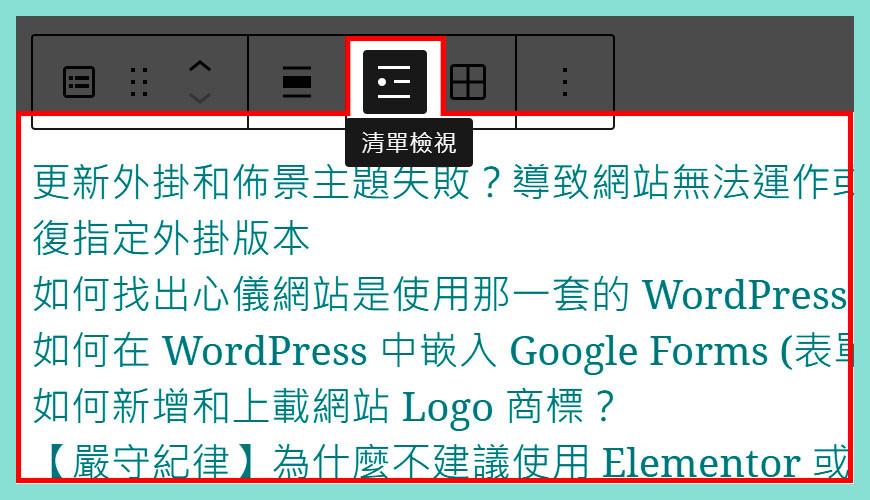
功能全开,满足大部分网站需要

区块工具列 (Block Toolbar) | 清单格状模式 Grid View

区块工具列 (Block Toolbar) | 对齐模式 Alignment
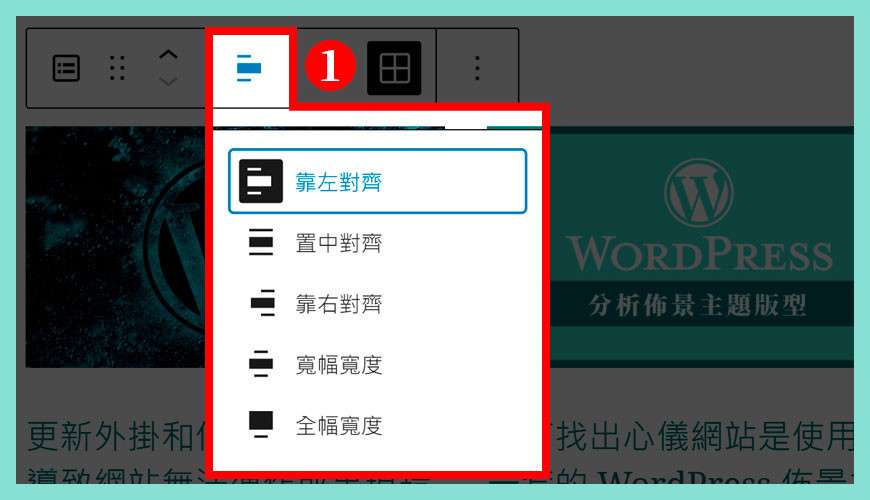
区块设定介面 | 基础设定

区块设定介面 | 排序及筛选方式

在区块小工具 | 新增「最新文章」列表
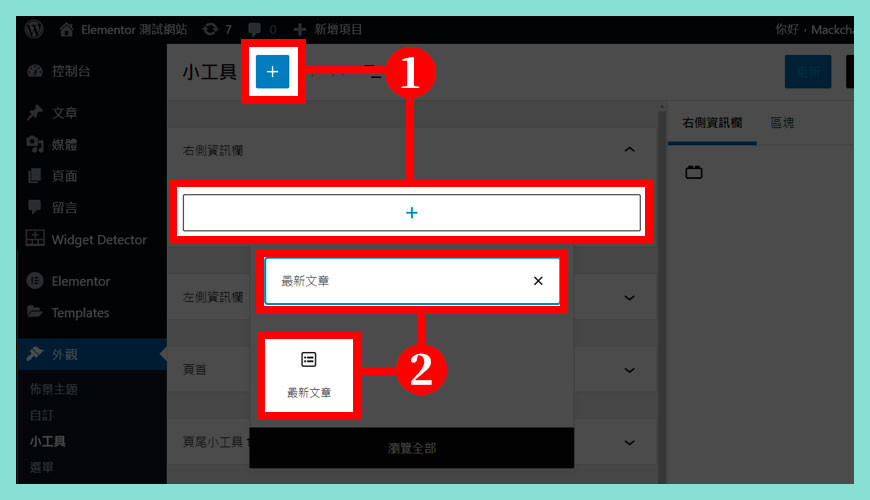
廷伸阅读:
透过 WordPress 区块编辑器建立「最新文章」
使用新版 WordPress 查询回圈区块建立「进阶的最新文章列表」
透过 Qubely 区块组合套件制作【文章列表 Post Grid】」
什麽是区块编辑器?
<<: [Day 23] 第二主餐 pt.2-aws,就是这麽简单
[Pytorch] torchvision.transforms()
torchvision.transforms() Transforms are common im...
【设计+切版30天实作】|Day22 - 设计小广告 - 背景上又有背景到底怎麽切!
前面完成了「PainPoints」,今天来完成这一块「小广告」的区块。 数据收集 Content标...
Day 08:八爪章鱼之 tmux 快捷键
今天的 Home 目录没有修改,https://github.com/simba-fs/2021-...
Android x Kotlin : 简易实作第一堂-滚动式选单NumberPicker
简介 滚动式选单依然是常用基本元件之一,使用起来也非常容易。直接上图。 选项里面可以放Int或Str...
目前销售流程遇到什麽问题?
在探讨这个问题之前,先来分享我们目前的销售流程 搜集名单 透过脸书投放名单型广告,或是 Google...