Native Backup
对於大部分DBA来说, 使用指令可能还是比较方便, 不论写成Job或是Store Procedure也比较容易维护. AWS也提供RDS指令备份到S3的功能.
-
要先为备份准备一个S3 Bucket.
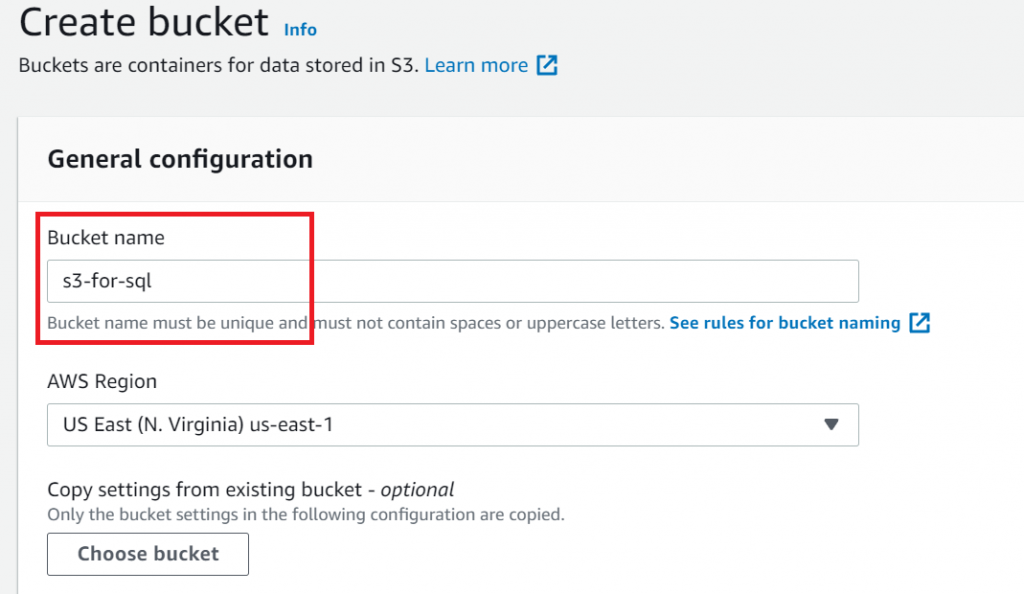
-
到RDS点选 [Option groups], 输入相对应的SQL版本. 例如此实作的databases建立在SQL 2019 Standard Edition, 因此Engine -> sqlserver-se, Version -> 15.00
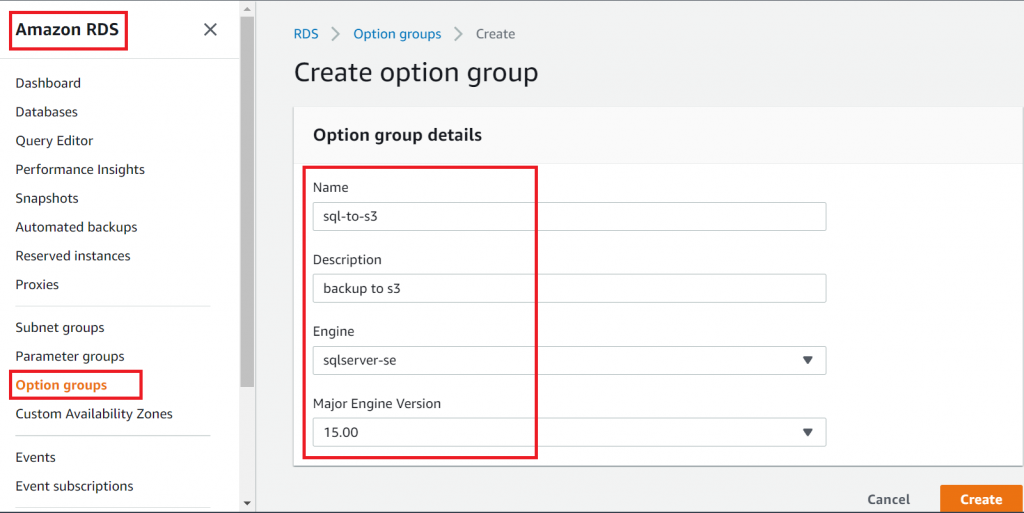
-
建立好Group之後, 为它新增option.
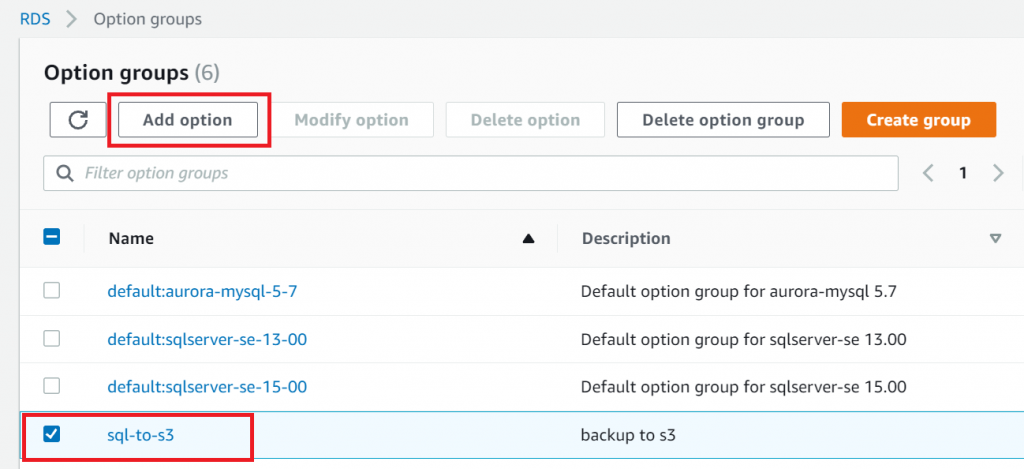
-
在Option内 [Option name] 选择 [SQLSERVER_BACKUP_RESTORE].
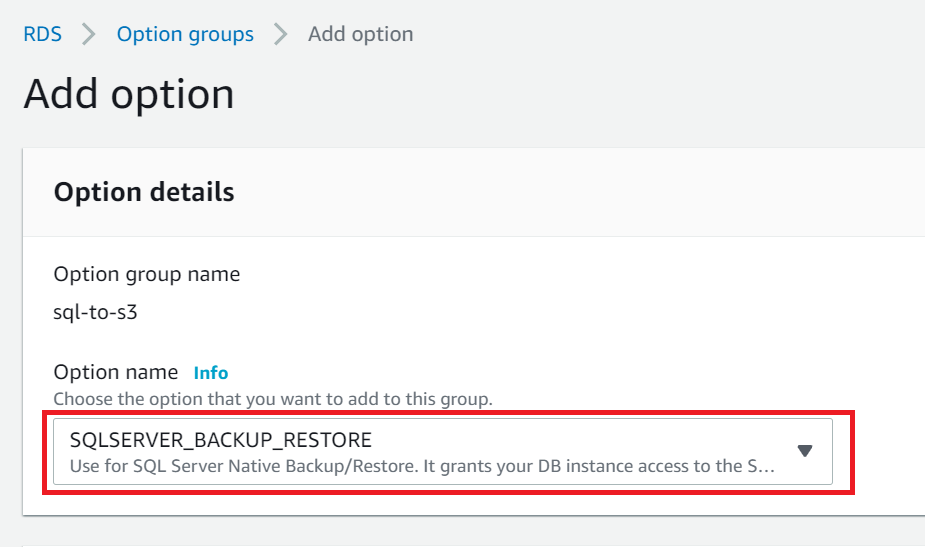
-
为它建立一个新的 [IAM role], [S3 destination] 选择刚刚建立的bucket.
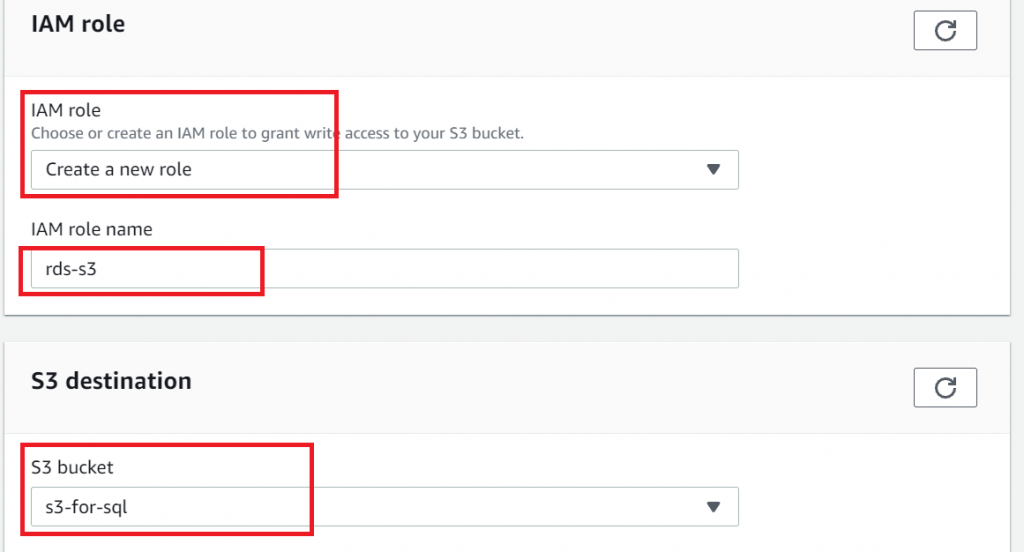
-
在会後要 [Add option] 之前, 点选 [Immediately] 让它立即生效.
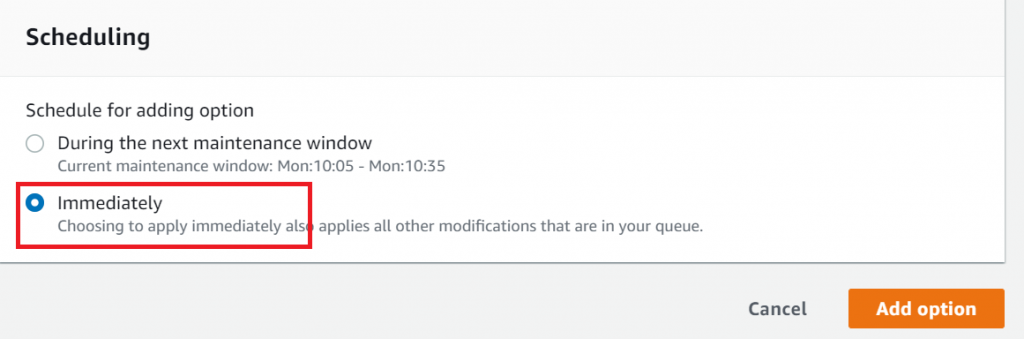
-
建立完成後就会出现绿色通知.
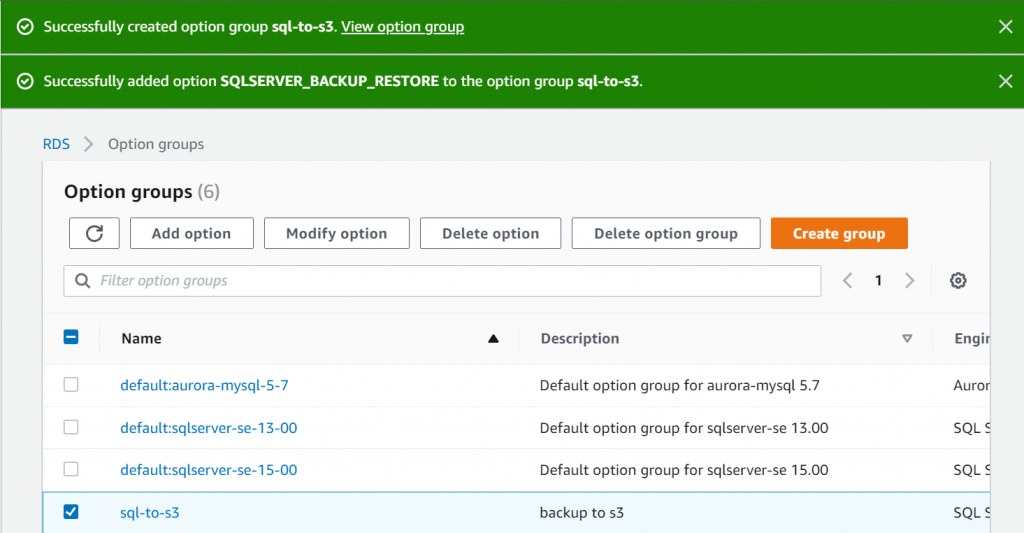
-
接着回到RDS, 选取来源资料库, 在[Additional configuration] -> [Database options] -> [Option group] 指定刚建立的option.
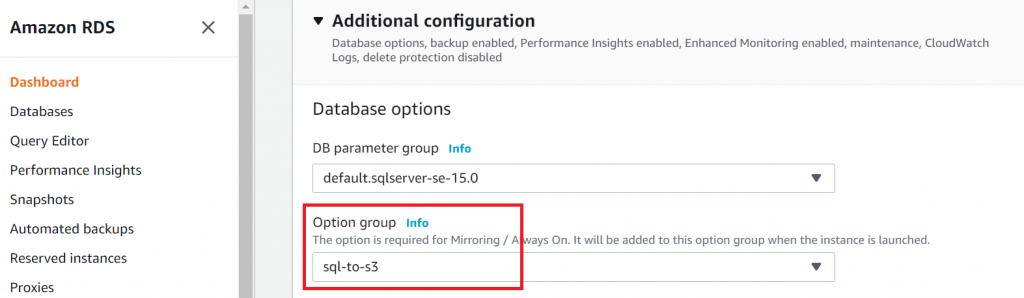
-
最後同样点选 [Immediately] 让它立即生效.
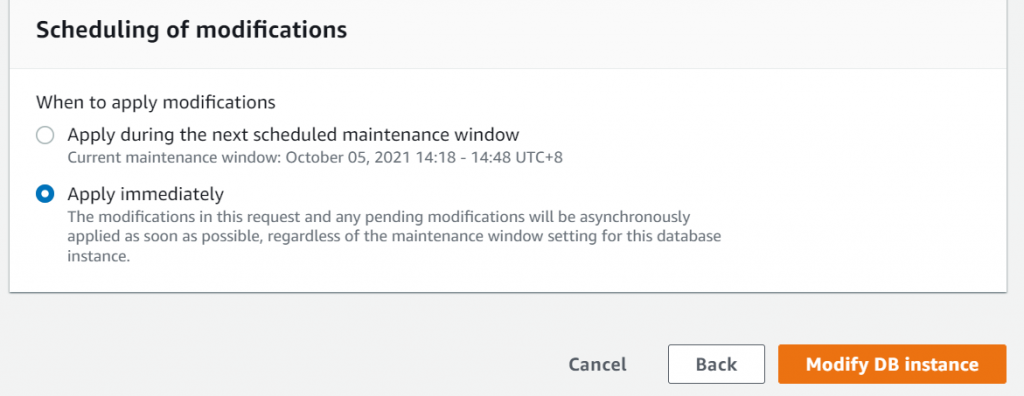
-
接下来回到S3, 因为需要备份目的地的资讯. S3使用ARN. 点选 [Copy ARN].
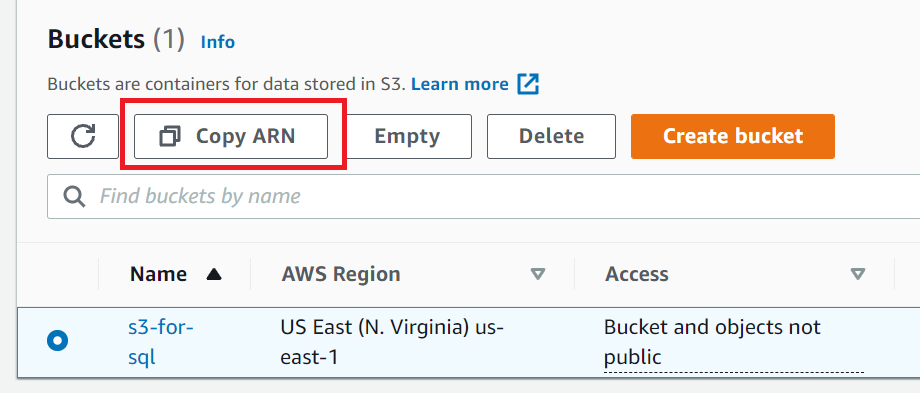
-
在SSMS的msdb使用以下指令备份到S3. (修改相对应的ARN)
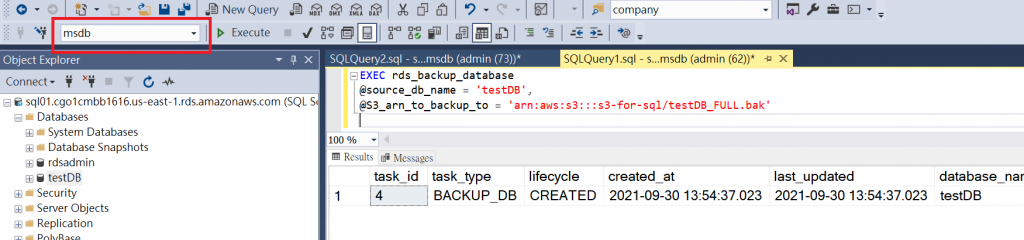
-
从S3使用指令还原.
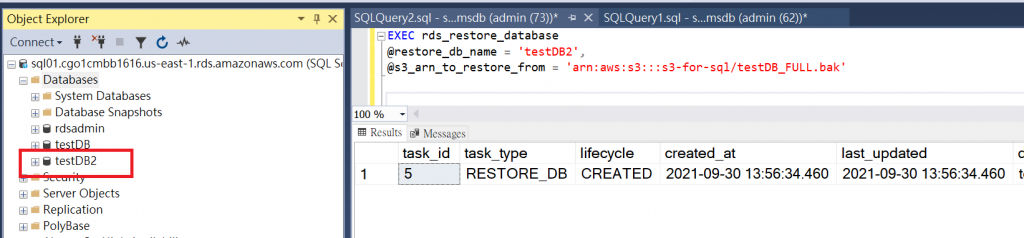
-
到S3 Bucket内可看到备份的BAK.
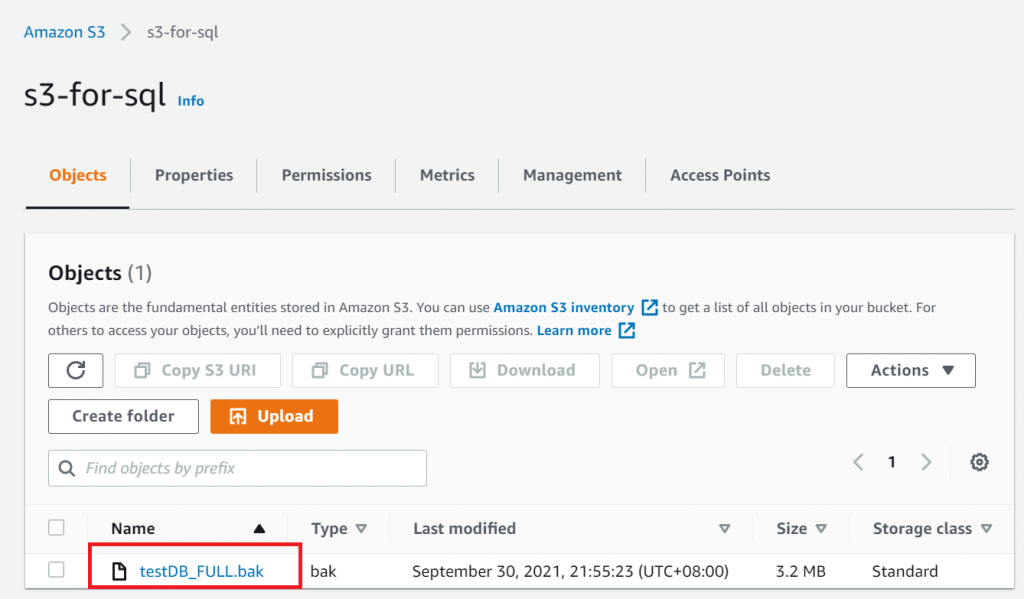
<<: Day 20【ERC-721】They don't know I own this song's non-fungible token
[从0到1] C#小乳牛 练成基础程序逻辑 Day 11 - Flow Chart ○♢▭ 五种流程图案 线上绘制工具
五种流程图案○♢▭ | 线上绘制工具 | draw.io 🐄点此填写今日份随堂测验 ...
javascript基础功能2
现在要来学习如何制作一个表格,并且对其文字粗细加工,还有边框的变换以及表格的样式改变。 首先我们先打...
如何在 WordPress 放上 Google AdSense 广告 - 为网站增加被动收入
当我们经营 WordPress 一段时间之後,许多朋友透过 Google 搜寻或是 FB 或其他社群...
如果你竭尽全力,就不会有时间担心失败。
如果你竭尽全力,就不会有时间担心失败。 If you're doing your best, you...
使用Vertex汇出的模型 | ML#Day26
模型训练完成後,除了使用Vertex的一键部署,若想要自行部署或在自己电脑上使用该怎麽做呢? 跟大家...